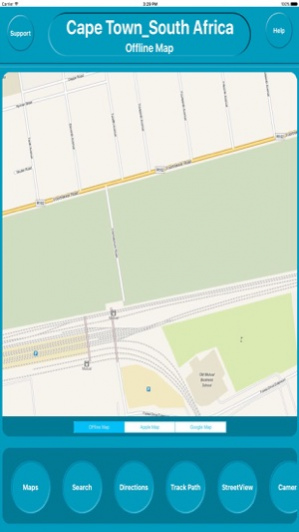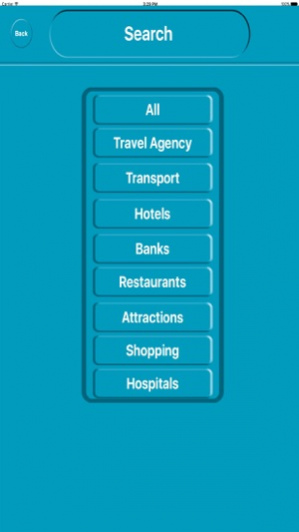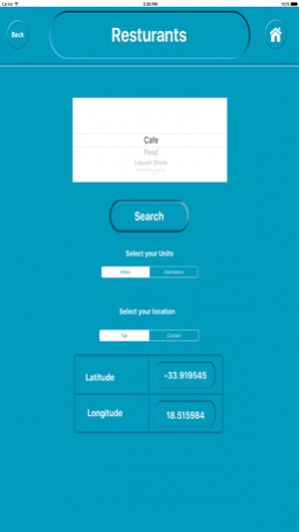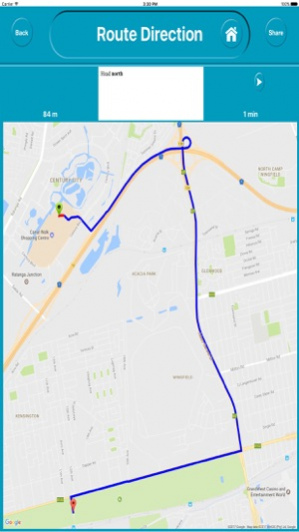Cape Town South Africa OfflineMap Navigation GUIDE 10.3
Paid Version
Publisher Description
"TRAVEL AROUND THE WORLD WITH OUR NEW TEXTURED OFFLINE TRAVEL APP TO THE MOST WONDERFUL DESTINATION AROUND THE WORLD! Offline Travel App is the most advanced GPS Map Navigation app on App Store with free map updates. App offers high-end GPS Map Navigation experience with innovative features. App Overview: - User-friendly interface - Interactive Offline maps - Offline maps works without Internet connection - See your location on the map (using GPS) - Pinch the touch screen to zoom in/out. - Auto-Wikipedia search for nearest attractions - Find address of any location from map - Incredible Streets view - Turn-by-turn navigation directions - Nearby POI Search - Detailed Weather Forecast - Emergency Contacts for safety - World Clock to check the time difference - Keep track of the path/Route - Search local Transportation - Locate nearby Hotels, Bank/ATM - Get nearby Doctors/medical assistance - Live Currency Exchange Rates - Capture the moment using Camera - Bookmark your favorite places - Share your location, pictures, videos, etc. with family & Friends. App Functionality Design: - Simple & user friendly design for everyone GPS: - See your location on the map (using GPS) - Turn GPS on/Off Address Finder: - Tap anywhere on map to get Location details, Address of Street, City, and State & Country. Offline Map: - Interactive Offline maps - Up-to-date map data is available - Offline map with free updates - Offline maps works without Internet connection - Offline map with detailed view - Pinch Touch screen to zoom in/out the map. Search: - Search nearby hotels, banks, restaurants, attractions, shopping malls, hospital, parks, Bakery, etc., - Search based on current location or through interactive map - Displays search results on Maps instantly - Get driving directions to the Point of Interest (POI) - Have a look at the Location Directions: - Directions from user location to a specific location - Turn-by-turn navigation directions - Find direction using the interactive map (pick the specific location to get direction) Track Path: - Keep track of the path/Route you have traveled - Save track Streets View: - Incredible Streets view for your current location. - Explore streets around the world through 360-degree imagery - Streets view is not available in a few regions Camera: - Capture greatest & rare moments - Share Pictures & video Wikipedia: - Know more about the place before visiting - Auto-Wikipedia search for nearest attractions Weather: - Detailed Weather information - Weather forecast for 5 days Emergency: - Get details of emergency contacts Currency: - Live currency exchange rates of various currencies - Compare currencies of different countries Sharing: - Share your location, pictures, videos, etc. with family & Friends. - Share also via Social media or through mails. & much More to Explore.... !!!WISH YOU HAVE A HAPPY AND SAFE JOURNEY!!! Disclaimer: This app is not for Navigation. Some functionality in the app requires Wi-Fi or Internet connection Street View is not available in afew location of the world. "Continued use of GPS running in the background can dramatically decrease battery life."
Mar 22, 2017 Version 10.3 Switch among the Maps easily A New Icon added updated background appearance Updated features and bugs fixed
About Cape Town South Africa OfflineMap Navigation GUIDE
Cape Town South Africa OfflineMap Navigation GUIDE is a paid app for iOS published in the Recreation list of apps, part of Home & Hobby.
The company that develops Cape Town South Africa OfflineMap Navigation GUIDE is Egate IT Solutions Pvt Ltd. The latest version released by its developer is 10.3. This app was rated by 2 users of our site and has an average rating of 3.0.
To install Cape Town South Africa OfflineMap Navigation GUIDE on your iOS device, just click the green Continue To App button above to start the installation process. The app is listed on our website since 2017-03-22 and was downloaded 128 times. We have already checked if the download link is safe, however for your own protection we recommend that you scan the downloaded app with your antivirus. Your antivirus may detect the Cape Town South Africa OfflineMap Navigation GUIDE as malware if the download link is broken.
How to install Cape Town South Africa OfflineMap Navigation GUIDE on your iOS device:
- Click on the Continue To App button on our website. This will redirect you to the App Store.
- Once the Cape Town South Africa OfflineMap Navigation GUIDE is shown in the iTunes listing of your iOS device, you can start its download and installation. Tap on the GET button to the right of the app to start downloading it.
- If you are not logged-in the iOS appstore app, you'll be prompted for your your Apple ID and/or password.
- After Cape Town South Africa OfflineMap Navigation GUIDE is downloaded, you'll see an INSTALL button to the right. Tap on it to start the actual installation of the iOS app.
- Once installation is finished you can tap on the OPEN button to start it. Its icon will also be added to your device home screen.